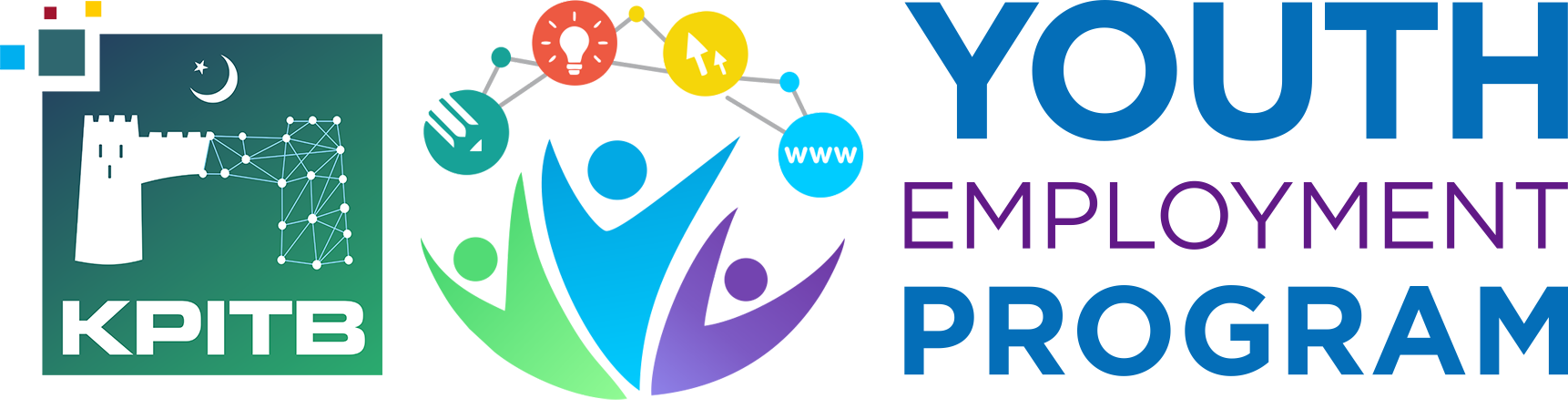Course Introduction
Getting intellectuals ready to become Microsoft Azure Experts!
This course is designed to provide skills and knowledge necessary to develop, deploy, secure and debug cloud-based applications using Microsoft Azure. Students will be equipped to leverage the advantages of cloud architecture to effectively create scalable cloud applications that conform to principles of best practice. Students will gain strong understanding of core skills in cloud development including design, deployment, maintenance, performance tuning and monitoring.
Course Audience
The following course is designed for
- Software developers
- DevOps Engineers
- Microsoft oriented CS individuals
Course Schedule
Syllabus - What you will learn from this course
Introduction to Azure IaaS Compute Solutions
- Overview of Microsoft Azure
- Azure Virtual Machines
- Configuring Azure VMs for remote access
- Using Azure SDKs
- LAB: Provisioning VMs using the Azure Portal, PowerShell and code
Implementing Azure Batch Service and Disk Encryption
- ARM templated for Azure Virtual Machines
- Azure Disk Encryption
- Azure Batch Services
- LAB: Deploying ARM templates for VM
- LAB: Run a batch job by using Azure CLI, Azure portal and code
Designing and Developing Applications that use Containers
- Overview of Azure Kubernetes Service (AKS)
- AKS clusters
- Azure Container Registry
- LABs
Implementing Azure App Service Web Apps & Mobile Apps
- Azure App Service core concepts
- Azure App Service Web Apps/WebJobs
- Azure App Service Mobile Apps
- Registering apps for Push notifications
- LAB: Creating App Service web apps using Azure CLI, Azure Portal, and PowerShell
- Labs.
Implementing Azure App Service API Apps & Azure Functions
- Azure App Service API Apps
- API documentation
- Azure Functions overview
- Durable functions
- LAB:
Developing Solutions using Azure Table Storage and Cosmos DB
- Azure table storage overview
- Authorization in table storage
- Table service REST API
- Azure Cosmos DB overview
- Managing containers and items
- Handling documents scaling implement server-side programming
- LAB: e
Developing Solutions that use Relational Database and Azure Blob Storage
- Azure SQL overview
- Database operations (CRUD)
- Azure Blob storage overview
- Working with Azure Blob storage
- Blob Leasing in Azure
- Hot Storage/Cool Storage/Archive Storage
- LAB
Implementing Authentication and Access Control in Azure
- Microsoft identity platform
- OAuth2 authentication
- Managed Identities
- Azure Key Vault
- Claims-based authorization
- Role-based access control (RBAC) authorization
- LAB:
Implementing Secure Data Solutions and Integrating Caching and CDN
- Encryption options
- End-to-end encryption
- Azure confidential computing
- Managing cryptographic keys in Azure Key Vault
- Azure Cache for Redis
- Develop for storage on CDNs
- LAB:
Instrument Monitoring, Logging and Scalability of Apps and Services
- Overview of Azure Monitor
- Application Insights
- Autoscale patterns and best practices
- Handling transient faults
- LAB: Adding default code to web pages, console apps, and Windows desktop apps to support telemetry
- LAB: Using dashboards and other tools to monitor and troubleshoot their app
- LAB:
CONNECTING TO AND CONSUMING AZURE and THIRD-PARTY Services
- Azure Logic Apps overview
- Custom connectors for Logic Apps
- Custom templates for Logic Apps
- Azure search service
- Introduction to the API management service
- Secure APIs
- Defining API policies
- LAB:
Developing Event-based and Message-based Solutions in Azure
- Azure Event Grid
- Azure Event/Service Hubs
- Azure Notification Hubs
- Azure Queue Storage queues
- LAB: